Flash Blocker Free - How to Disable Flash Ads on Any Page
Flash Blocker Free is a handy small browser extension that enables you to disable Flash ads on any page. This feature is very useful for browsing websites, as you can skip the annoying ads and the annoying sound effects. Besides, you can even have the ad blocker activate automatically, once you visit a particular website.
All you need to do is download the ad blocker and install it into your browser. Just click on the icon in the menu and you'll be able to disable Flash ads on any page. And that's all! Once you're done with the installation process, you can click on the option "Configure" and add sites that you may want to whitelist so you can still see Flash ads on those pages if you want.






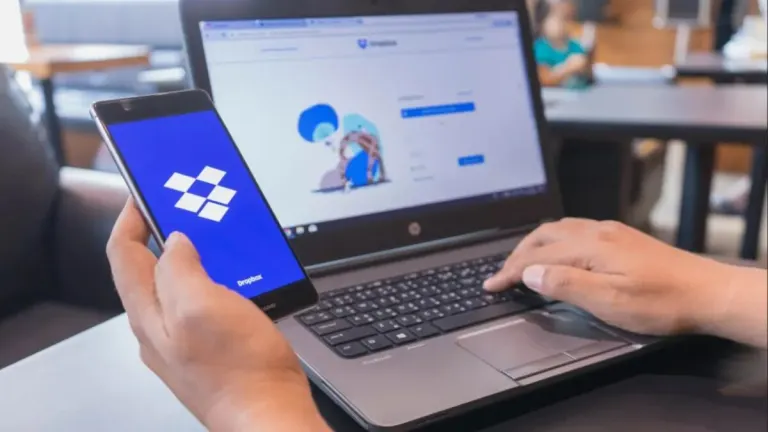



User reviews about Flash Blocker free
Have you tried Flash Blocker free? Be the first to leave your opinion!